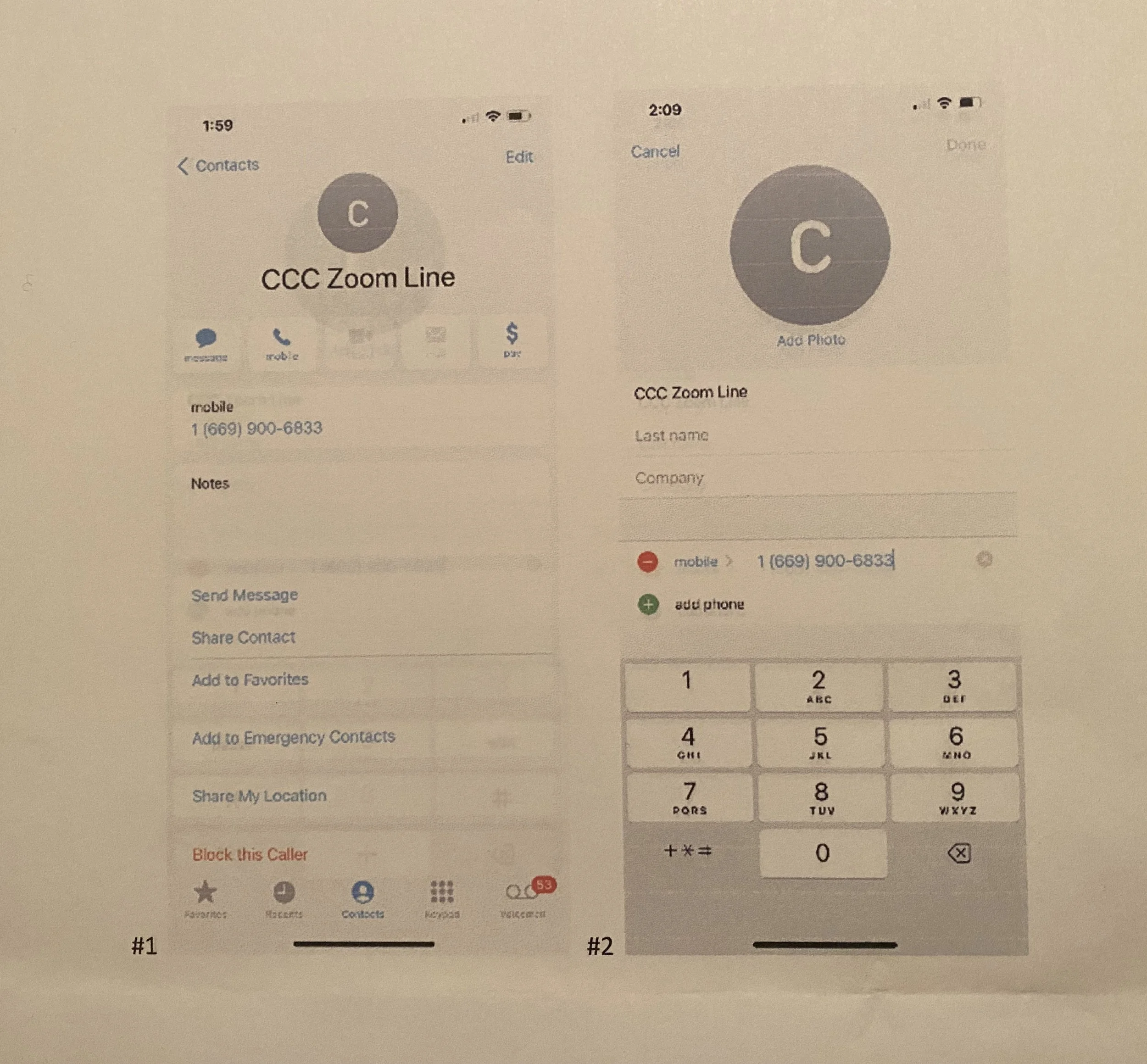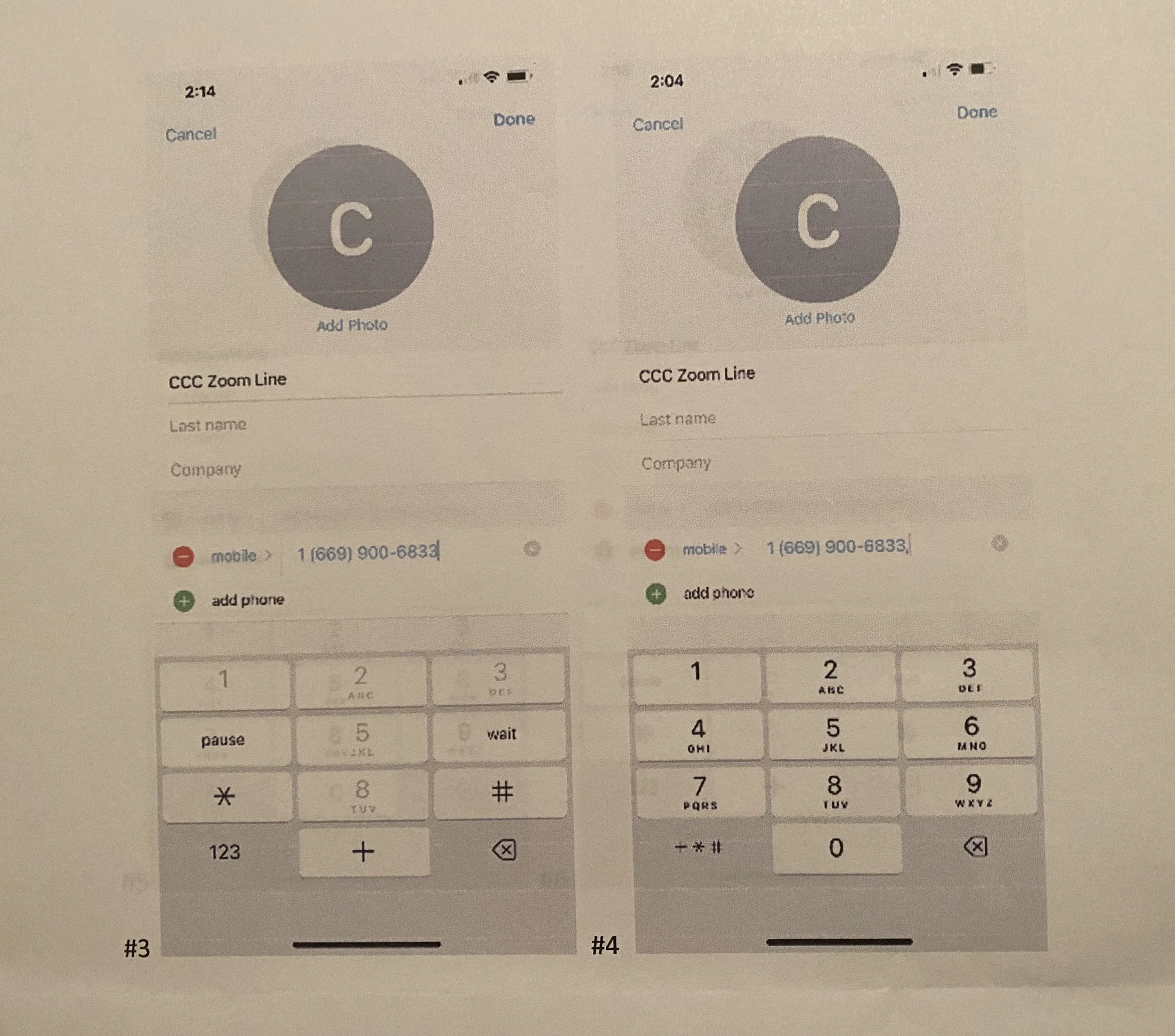ADDING THE ZOOM PHONE NUMBER AND PIN NUMBER TOGETHER.
Adding An Extension To Your Smart Phone
1. Create a contact in your phone for the Zoom telephone number, 1-669-900-6833. For example, CCC Zoom Line.
2. Go to that contact and tap on EDIT.
On the iPhone, it will be on the upper left corner.
On the Android, it may be the pencil icon, then EDIT.
3. Tap at the end of telephone number 1 (669) 900-6833. See picture #1.
4. You will now see the number pad. Tap on the characters - + * #. See picture #2.
5. That will open up to another number pad and you will see the word ‘pause’. See picture #3.
6. Tap on ‘pause’ and that will add a comma ( , ) at the end of the telephone number, and return to the first number pad. See picture #4.
7. After the comma, add the pin number (which is the meeting ID number) 161 907 054.
8. Again, tap on ‘pause’ and that will add a comma ( , ) at the end of the pin number and return to the first number pad. See picture #5.
9. Again, tap on the characters - + * #.
10. Again, that will open up to another number pad and you will see the ‘ # ‘ character. See picture #6.
11. Tap on the ‘ # ‘ character and it will add it to the end of the number. See picture #7.
12. Tap on ‘DONE’ at the top right corner. See picture #8
Note: If the host has not logged in yet and you are the only caller on the line, you will have to add the ‘#’ before you will be added into the call.